Google has recently released Android 12 Beta 3 for certain beta testers. Google has already released API 31 and SDK for developers. They also recommend using today’s release and updating your environment with the final SDK. So developers can test their application before platform stability and get acquainted with new features. Beta has multiple advanced features, such as user gesture recognition and many more.
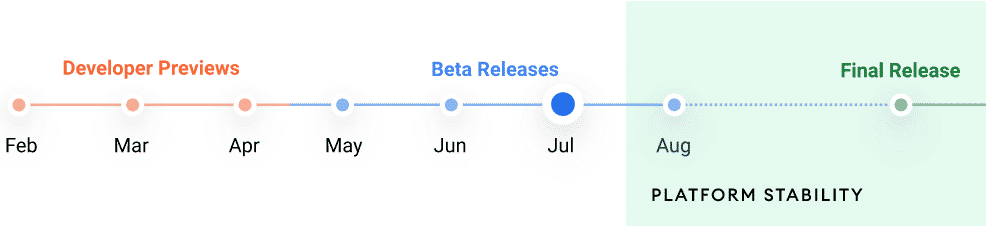
Android 12 will be one of the most significant improvements in years. Not only does it appear different from what we’ve seen on many of our favorite gadgets in the past. But it also has a lot of under-the-hood changes to contend with. We are tantalizing near to platform stability. Now that we are three builds into the public-facing beta phase. But that doesn’t mean Google is holding back on new features.
We’re still collecting our breath after the first and second Android 12 Beta releases. And now we have Beta 3 to deal with. If you’ve already enrolled, an OTA update with the newest July 2021 security patch. As well as all of the additional UI and system-level adjustments that come with it should arrive soon. Google Pixel 6 and Pixel 6 Pro were unveiled visor-like cameras.
If you haven’t experienced the Android 12 Beta yet and want to join up, we have a small guide to walk you through the process, but it’s pretty simple. Simply go to the Android 12 Beta sign-up page and choose whether or not to participate in the newest pre-release OS build. That is if you own a Pixel 3/3 XL or a newer Google-made phone.
Behavior changes for all apps
According to the official site of Android, The Android 12 platform has behavioral changes that will affect or can affect every application. The following behavioral changes will be seen in applications running on Android 12 regardless of the targetSDV version. The application must first be examined and then the changes must be applied or corrected as appropriate, where applicable. What’s in Android 12 read from the official
Video – Hands-on with Android 12 Developer Beta 3: Top New Features!
With Android 12 Beta 3, Google finally adds the ability to snap scrolling screenshots after what seems like an eternity. To say this functionality has been long delayed is an understatement. And several OEMs have simply adopted their own implementations to compensate for the lack of alternatives in Android’s “core” build.
It’s a simple tool that lets you expand the basic screenshot choice out of your display view. The floating menu introduced in Android 11 now has a “Capture more” toggle that allows you to expand what else is recorded while taking a screenshot. It’s a unique way of taking the entire fully enlarged page view and then cropping it to fit your needs.
But, there is a catch. The scrolling screenshot feature does not appear to work with webpages, at least in Android 12 Beta 3, which is a major shame. We’re confident that it will be adjusted and fine-tuned before the complete release of Android 12 in the coming months. Outside of on-device apps, it’s not exactly the most useful.
Face detection and auto-rotation
To boost auto-rotation accuracy! turn on facial detection so that your smartphone reacts much faster. When you set it in portrait or landscape. It’s difficult to say whether this more choice makes a significant impact. But it does feel a little snappier than before, which could be due to the placebo effect.
New icons and more Material You theming possibilities
With Android 12 Beta 3, the Wallpaper & Style area has been completely overhauled. With support for customizing the palette of colors the OS picks from and very limited support for automatically themed icons, it’s clear that “Material You” is getting closer to completion in this release’s latest edition of Android 12.
Themed icons work in the same way that an icon pack on a third-party launcher would. Your icons are replaced with approved apps that have a line-based design and a backdrop color that matches your wallpaper or accent color. We haven’t seen a single third-party app that is supported, but practically all of Google’s popular apps will change when toggled.
The corner swipe activation gesture was seen as a replacement for the amazing Active Edge in the latest Pixel devices. You can now totally disable the Assistant corner swipe in Android 12 Beta 3.
This may be the ideal alternative for folks who don’t wish to use the Assistant at all, as all other methods can be disabled at any time. The corner swipe was persistent for some reason, and it may sometimes conflict with the gesture navigation mechanism. Because of this, you may modify the activation. Windows 11 Android support?
Swipe ahead to Settings > Gestures > System navigation > Swipe to invoke the assistant to enable or disable it.
Modifications in one-handed mode
The one-handed option was a long-overdue addition in prior Android 12 Beta versions! akin to the addition of scrolling images. By swiping down in the gesture bar, Beta 3 gives another option to enlarge the notification shade. This might be beneficial for Pixel 4 owners who don’t have a fingerprint scanner. As well as those anticipating the Pixel 6. Which is likely to include an in-display fingerprint scanner.
Modifications to the internet toggle
One of the more irritating features of Android 12 Beta 2 was! The lack of the option to easily toggle Wi-Fi on or off. When the “Internet” notification button was introduced. Android 12 Beta 3 addresses this issue by including a “turn off Wi-Fi” button in the Internet pop-up.
No, this isn’t a perfect solution. But it saves you from having to go into the Settings menu only to turn off or on your device’s Wi-Fi connection. When you hit the Internet toggle on Android 12 Beta 3. You’ll see the same pop-up menu with all of your current device data connections. And you can switch off or on Wi-Fi in the bottom left.
Changes to the notification shade toggle
In Android 12 Beta 3, Google has rearranged a few of the less visible notification shade toggles. The gear, pen, and power icons open the Settings menu! allow you to change the notification shade layout. And open the pop-up power menu.
These toggles have simply been repositioned. But more importantly, the power option has been relocated to a more central location! making it easier for right-handed users to recall. There will be no more muscle memory-based inadvertent power menu presses.
Sharing fast links in Chrome
You can easily share webpages from Chrome with a new floating fast option in the Recents app menu. Which pulls the most recent webpage link you’ve browsed. And makes it easy to share directly with your applications or contacts. The notch on iPhones may eventually vanish.
This button, when clicked, displays the URL that is presently open in Chrome. As well as options to share or copy the link. When you click it. Your recent contacts appear at the bottom of the screen. Allowing you to quickly share the link without having to open another app with Android 12. There’s also a “more” button that gives you access to the entire share menu.
The material you tweaks + Google Camera 8.3
Google Camera 8.3 is included in the Android 12 Beta 3 upgrade. And it includes some fascinating new features. The inclusion of Material You theming to large areas of the UI! Such as the floating settings menu and accompanying toggles. As well as the main control area is particularly notable.
The settings page also removes the section divider lines! allowing the colored text of each subsection to serve as a separator. Similarly, the text on this page — as well as the quick settings, but not the main camera interface — has been replaced with the recently released Google Sans Text typeface.
Pixel Launcher has been updated
The Pixel Launcher hasn’t been forgotten in Android 12 Beta 3. With a slew of minor tweaks and changes, including a new search bar. The Assistant logo has been replaced with a microphone icon. Making it thicker and more noticeable. When you long-press an app shortcut menu. A conspicuous link to the program’s “Widgets” appears as well.
The popular “At a Glance” widget from the Pixel Launcher has been renamed “Live Space,”. Which isn’t a huge change by any sense of the imagination. When you expand the settings for this home-screen widget, though. You’ll notice that it hasn’t been entirely renamed. It’s not a significant shift, but it’s something to keep in mind. If someone mentions Live Space and you’re not sure what they’re talking about. Why every country cannot able to make their own processor?
The typeface has also been tweaked in the tiniest of ways. Becoming slightly bolder and broader. Material You-themed colors that match your selected settings or wallpaper has been added to pop-up menus.
Redesign of Pixel Tips
Even if you’ve never used the Pixel Tips app before, it hasn’t escaped. The notice of the Google developer and design teams in Beta 3. The app has been updated with a new tiled style that includes icons for various on-device parts. Which should make things easier to find and comprehend for newcomers.
What is your favorite new feature in Android 12 Developer Beta 3?
The Android 12 Beta 3 build, like any previous release, has a lot to unpack. As a result, our little collection is most likely the top of the software iceberg. After doing some digging, these are the most notable user-facing features we discovered.
Over the next few days and weeks. We expect to see additional small things that may have slipped through the cracks. In our entire overview!! we go through everything that has been introduced. Including certain features that will take some time to fully operationalize.

